 411US.info is the mother of all Internet menus. It is a collection of links that have been vetted and are some of the best of the best websites on the Internet. The site contains links for everything from National News to Local Traffic and just about everything in between.
411US.info is the mother of all Internet menus. It is a collection of links that have been vetted and are some of the best of the best websites on the Internet. The site contains links for everything from National News to Local Traffic and just about everything in between.
Whether you’re an Internet Power User or just starting out surfing the web, 411US.info has something for you. Let’s take a look at a few things on 411US.info.
The Menus
There are three main menus on 411US.info:
- National
- Local
- Community
National Menu
Under the National menu you’ll find links to, well, National Information. This includes News, Travel, Faith, Games, and a lot more. By hovering over each main category you’ll be shown several different links that you can choose from. When you click one of those links a new window or tab will open, depending on your browser preferences, leaving 411US.info open in the original window or tab to easily return to.
Local Menu
In order to use the Local Menu you need to put your zip code into the box in the upper right hand corner and click “Go.” Larger cities, such as Richmond, D.C., Long Beach, Austin, etc., will see their city’s name appear at the top of the page as well as the city and state displayed under the zip code box. Smaller cities, such as Dearborn, Salem (VA), Mossyrock, etc., will see 411US.info displayed at the top, but their city and state displayed under the zip code box.
Once your zip code has been submitted, you can click on the links under the Local Menu for great local information such as: Local traffic, local maps, local newspapers, local TV Stations, and more. Inputting your zip code will also give you local weather in the middle area of 411US.info.
Community Menu
The Community Menu gives you quick access to popular community websites. Use 411US.info as quick and easy access to your favorite popular Social Media websites. Like most other links on 411US.info, when you click one of the community links a new tab or window will open with that website, leaving 411US.info open in the original window or tab for easy access.
Using 411US.info to Find Information
Here’s the scenario we’re going to use to demonstrate how you can find information on 411US.info:
It’s about 7:00 am on a Thursday morning, you’re in Richmond, VA, and you get a call from your sister in Detroit: She’s having her baby…today and she wants you there. You had planned to drive up there Friday after work since she wasn’t due until this Saturday, but it looks like you’ll be leaving a little earlier than originally planned.
Fortunately you have enough vacation hours to call into work and let them know you weren’t going to be there, but how are you going to get all the way up to Detroit in time? Seems like a plane would be the quickest option. As you’re throwing clothes into a suitcase you open your laptop and pull up your browser (411US.info is your homepage).
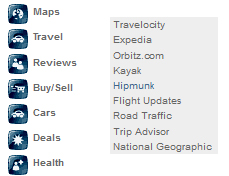 First things first, you need a plane! Hovering over travel you see Hipmunk and click on it to open the website. After putting in your depart and arrival locations you’re presented with several different options. You sort your results to show you which ones would cause you the least amount of agony since you’re stressing out already.
First things first, you need a plane! Hovering over travel you see Hipmunk and click on it to open the website. After putting in your depart and arrival locations you’re presented with several different options. You sort your results to show you which ones would cause you the least amount of agony since you’re stressing out already.
Great! You’ve found a flight that lasts just under 4 hours and only has a 30 minute layover in Charlotte. You can use that layover time to brush your hair and pick out a cute toy for the baby. Booked!
Just as you’re about to relax you realize that the only things you’ve thrown in your suitcase have been socks and shorts. What’s the weather going to be like when you land in Detroit? During your Charlotte layover time?
Flipping back over to 411US.info you go to the zip code box an type in, “Charlotte, NC”. Quick as a flash you see the weather in the middle of the website turn from “Today: Clear & High 82°F / Low 53°F” to “Today: Clear & High 81°F / Low 54°F.” Looks like socks and shorts will be alright to hang round in Charlotte for half an hour, but what about Detroit? Again you use the zip code box to type in “Detroit, MI.” This time you see a slightly darker forecast: Today: Mostly Cloudy & High 70°F / Low 50°F. Looks like you’ll need to throw a hoodie into the mix!
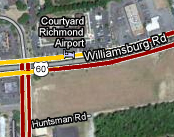 After adding a few more things to your suitcase you get ready to head out the door to get to the airport as quickly as possible, but there’s one last check on 411US.info you need to make. After switching back over to your Richmond zip code you click Traffic to see if there are any backups around the airport. Looks like Interstate 60 is backed up at the airport exit. Guess you’ll be taking the back roads!
After adding a few more things to your suitcase you get ready to head out the door to get to the airport as quickly as possible, but there’s one last check on 411US.info you need to make. After switching back over to your Richmond zip code you click Traffic to see if there are any backups around the airport. Looks like Interstate 60 is backed up at the airport exit. Guess you’ll be taking the back roads!
 You’re now in the airport at your gate and your plane is running late (of course!). On your iPad you pull up 411US.info and head over to Facebook to share in the excitement your family is having over the baby on its way. Once your plane finally arrives you hop on board and settle in for the short journey down to Charlotte.
You’re now in the airport at your gate and your plane is running late (of course!). On your iPad you pull up 411US.info and head over to Facebook to share in the excitement your family is having over the baby on its way. Once your plane finally arrives you hop on board and settle in for the short journey down to Charlotte.
Since your first flight was delayed you don’t have any time to search for a present for the baby or your sister as your running through the airport trying to catch your flight. You make it there 10 minutes before they’ll start loading passengers. Using your smart phone you once more head over to 411US.info; you need to get your sister and her baby something. Once more you type in the zip code box “Detroit, MI.” Under the National Menu you go to Deals and select Groupon. Maybe there will be a spa or baby sitter Groupon!
 You’re in luck! There are two great deals on spas and an amazing deal on a photographer. You decide to go with the photographer deal since you figure your sister isn’t going to have much time to go to a spa. She could get great pictures of her new family with this photographer! Perfect. You purchase the deal on your smart phone; your sister has a printer you can use when you get to Detroit. As soon as you breathe that last sigh of relief the plane begins to board and you’re on your way to see your sister and her new baby with a little help from 411US.info.
You’re in luck! There are two great deals on spas and an amazing deal on a photographer. You decide to go with the photographer deal since you figure your sister isn’t going to have much time to go to a spa. She could get great pictures of her new family with this photographer! Perfect. You purchase the deal on your smart phone; your sister has a printer you can use when you get to Detroit. As soon as you breathe that last sigh of relief the plane begins to board and you’re on your way to see your sister and her new baby with a little help from 411US.info.




