The Local Information section of 411US.info is tailored to your local location. Tailoring 411US.info to your local area is quite simple and it’s easy to flip between multiple local areas.
You can find everything from local weather information to local newspapers to local traffic and even local gas prices! In this post we’ll talk about only a couple of the things you can do under the Local Information menu on 411US.info; the rest can be an adventure for you!
How Do I Tailor 411US.info to My Local Area?
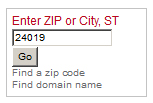 This is a very simple, one step process that can be done for any locality in the United States.
This is a very simple, one step process that can be done for any locality in the United States.
Step 1: Once you’re on 411US.info, look in the upper right hand corner to find the field where you can enter your “ZIP” or “City, ST.” Enter your zip code or the “City, ST” and hit Enter or click “Go.”
411US.info is now tailored to your local area.
Only the links under the Local Information menu will be tailored to your local area since the National and Community Information menus are geared toward, well, National and Community information.
What Kind of Information Can I Find Under the Local Information Menu?
As mentioned earlier, we’re not going to go into every link under the Local Information menu on 411US.info. We will touch on some of the cool features under the menu, but I won’t spoil it all for you. (:
We’ll talk about all of the cool local weather things 411US.info does as well as look at the Newspapers and Movies links under the 411US.info Local Information menu.
Cool Local Weather Things
One of the first things you may have noticed after putting in your zip code or city and state is that a little weather module has appeared beside the box you entered your local information in. This is a quick look at the current weather, today’s weather, and a very brief 2 day forecast. There’s also a link under it that will take you to a more detailed forecast on weather.com.
 That little module will update throughout the day if there are changes to the forecast. To see the new weather information (if any) all you have to do is refresh the page.
That little module will update throughout the day if there are changes to the forecast. To see the new weather information (if any) all you have to do is refresh the page.
Don’t like weather.com? Under the Local Information menu, the first link is “Weather” which will take you to your local weather information on myforecast.com.
Don’t like weather.com or myforecast.com? On the other side of the page under the National Information menu, the second link is “Weather” which will give you links to weather.gov, weather.com, and Yahoo! Weather. However, these will not be tailored to your local area. Only the links under Local Information will be tailored to your local area.
Newspapers & Movies
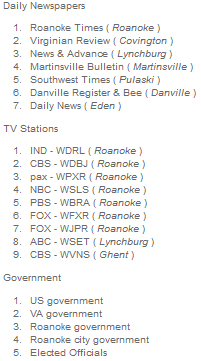 These two links will work completely differently from each other. The Newspapers link will display a list of local newspapers in the center of the page while the Movies link will take you to an outside website tailored to your zip code.
These two links will work completely differently from each other. The Newspapers link will display a list of local newspapers in the center of the page while the Movies link will take you to an outside website tailored to your zip code.
There are three links that work like the Newspapers link:
- Newspapers – displays local newspapers
- TV Stations – displays local TV stations
- Government – displays local and state government sites (if available)
All other links under the Local Information menu work like the Movies link where you will be taken to a site that is tailored to your local area. The Movies link will take you to moviefone.com with theaters listed in order of the closest to your zip code or city.
There’s lots to discover on 411US.info. Just enter your zip code and start exploring the web!




Pingback: How To Customize 411US.info » THE 411US.info BLOG