You can use to get to everything you need, every day using 411US.info !

Here’s how:
- Go to www.411US.info
- Briefly skim the What, Why, How sections.
- Enter your zip code in the upper right, “Enter Zip” box.
- Have at it.
Every Day
(You can follow along by clicking on this link to go to 411US.info in a new tab or window.)
At home
Check Weather Today, at upper right.
Biking or Hiking today? Playing golf Friday? Football game this weekend?
Click “Detailed (your city) Weather” to check extended forecast.
“You really need to check out the site … It is truly a one-stop resource for finding any information you could possibly need….news, sports, weather, shopping, researching. You won’t believe it. There are links to everything you can imagine. And simple. You’ll use it every day!” – Gary Hynden
For Today
Check out quote of the day.
Check photo of the day.
Move on.
Skim Top News stories for major happenings in the country and world.
Skim Top Political News stories for campaign and political news.
Click to drill down to any top news item of interest.
Under COMMUNITY, click Facebook to check out friends’ posts. Comment or post a status update; send a friend a message.
 On your browser’s now-open 411US.info Tab, go to NATIONAL, News, check out “CNN” ‘s list of stories. Check “USA Today “and “Yahoo”, others if you want. Skim story headings, drill down into interesting ones. Highlight and copy a link to share it.
On your browser’s now-open 411US.info Tab, go to NATIONAL, News, check out “CNN” ‘s list of stories. Check “USA Today “and “Yahoo”, others if you want. Skim story headings, drill down into interesting ones. Highlight and copy a link to share it.
On your browser’s still-open Facebook tab, post a comment and paste the story link to share.
At work
Open 411US.info on your PC. Use it as a work reference for Reference, Maps, Search, Travel, etc. Leave it open – for quick access to Dictionary, Wikipedia, Thesaurus, Translate, Search, Maps, News.
At Lunch
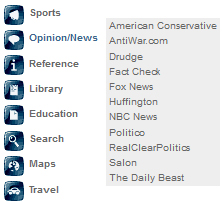 With little time available, go to 411US.info on your PC, laptop or iPad, and skim Top News and Top Political News. Skim Sports and Weather. Check Facebook for friends’ posts. Comment. For news from Center, Right, and Left go to News, “CNN”, others, and skim stories. Go to Opinion/News, go to “Drudge”, and skim top stories Drudge has. Go to “Fox News” for their stories. Still in Opinion/News, go to “Huffington” and skim. Go to “NBC News”(formerly MSNBC) for their stories and viewpoints.
With little time available, go to 411US.info on your PC, laptop or iPad, and skim Top News and Top Political News. Skim Sports and Weather. Check Facebook for friends’ posts. Comment. For news from Center, Right, and Left go to News, “CNN”, others, and skim stories. Go to Opinion/News, go to “Drudge”, and skim top stories Drudge has. Go to “Fox News” for their stories. Still in Opinion/News, go to “Huffington” and skim. Go to “NBC News”(formerly MSNBC) for their stories and viewpoints.
If you have doubts about any stories or issues (or emails), and want to check it out, go to Opinion/News,”Fact Check”. (Or, to NATIONAL, Other Info, “Email Validity”.)
A fast tour like this will get you informed, quickly, across news stories and viewpoints. To be really informed.
[Optionally,] Copy the link to any stories of interest, and go back to your browser’s open Facebook Tab, and post a comment and the link to share with friends.
Go to LOCAL, choose Newspapers. Choose a newspaper from the presented list. Skim for local news happenings. To close the newspaper list (if desired), click Newspapers again to toggle and remove the list. For more breaking local news, click TV Stations, choose your fave from the list, and skim their stories. Copy any story link and post to Facebook to share.
Go to the QUICK SEARCH box in upper left to do a fast Google search, on anything.
Use the interaction for speed.
- From News, “where is that?”, to Maps, “Google Maps”.
- From an article, “what’s that mean?”, to Reference,” Dictionary”
- From Sports (or from anywhere), “Who is that?”, to Reference, “Wikipedia”.
Keep 411US.info open, with all choices on top. Move around 411 – from News to Search, To Facebook, to Maps, to Reference (“Dictionary”, “Wikipedia”, etc.). Move between browser tabs. From your open 411US.info tab to your browser’s still-open Facebook tab, to other opened tabs. Quick, quick, quick.
To research reviews, and buy products.
Check out products – Under NATIONAL, go to Reviews, choose, say, “Consumer Search”, quickly find the best product, summarized from multiple reviews.
Buy the product – Under NATIONAL, Buy/Sell, go to, say “Amazon”, find the best price. Order online for delivery to your front door. Done.
Car-shopping? – Under NATIONAL, Cars has links to a wealth of information for finding the value of cars and trucks – whether selling or buying, for car ratings, and finding cars for sale.
For Tonight
Check out Movie for tonight?
Go to LOCAL, Movies, see what’s playing close by. Click “movie info” to see how critics and viewers rated them (thereby saving the agony of wasting time and money sitting through a bomb.) Or, go to NATIONAL, Reviews, “Movies” to see more detailed info on that movie, and more movie ratings. (Works to look up ratings for movies on TV too.)
Where to eat tonight? (Woo Hoo!)
Go to LOCAL, Local Reviews, click Restaurants. See the reviews. Filter on restaurant type. Find a great new place that others like.
What to watch on TV tonight?
Go to LOCAL, TV Listings. Find what’s on, when. Scroll down listings. Or, Filter for Sports only, or for movies only.
And a Lot More!
Scroll down 411US.info’s list of items and see what’s there.
The information choices are always there, always on top, always open in its own tab, for quick access for everything you need.
Well almost everything. All websites linked to are Copyright © to their respective owner(s).
All websites linked to are Copyright © to their respective owner(s).



